|
 New
Developments in MP3 Technology New
Developments in MP3 Technology
Experts have been predicting the demise
of MP3 for a couple of years, but the popularity of the format
with the on-line community, seems to disprove this prediction. With the
advent of a whole raft of software, hardware players, MP3 capable watches,
cameras, hand held computers, etc. the marketplace would tend to side
with consumers. What is likely though, is the format will evolve. On the
one hand we have the record companies desperate to reclaim what they perceive
as their lost 'product'; and many have already spent millions on developing
compressed formats with anti-piracy measures. Some of these like Liquid
Audio and WMA are quite good, but are not particularly popular
for obvious reasons. On the other hand we have the MP3 community,
and developers who know that this massive marketplace is a force to be
reckoned with.
The drive to push more data into smaller
files has been critical as more people download music online over slow
dial-up connections or load songs onto MP3 players with limited memory.
Although PC hard drives are ballooning to the point where hundreds of
albums could fit on a typical drive without filling it, the "flash
memory" used in most portable players remains relatively expensive.
Step forward two major developments: Ogg Vorbis and MP3Pro,
both strive to reduce file size but retain or improve the audio quality
of MP3 technology, and both are free of built-in security limitations.
Ogg Vorbis - the new standard number one?
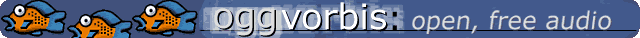
Recently this new standard has been circulating amongst MP3 fans. Although
not yet in widespread use, it threatens to make inroads into the MP3 community
as it is a completely open code. Currently all MP3 codecs have to pay
a royalty to Fraunhofer, Vorbis has no such restraints.
Early experiments promise good things. The claims for
it are impressive and mostly accurate:
Although still in it's early days, things look good
for Vorbis. Already, with little external development, it appears to sustain
a quality equal to MP3 at lower bit rates, resulting in a smaller file.
Once it receives the same sort of attention lavished upon encoders such
as LAME, it will be significantly improved.
If that happens it will be great news for MP3 Users.
Plus, firmware upgradable MP3 hardware players should be able to support
Vorbis if it forces its way to the top of the heap.
If you're going to start using Vorbis you'll need this WinAmp
Plug-In to configure and recognize the format:
Making the codec available to your encoding program
wasn't clear to me when trying all this new software out for the first
time. I went through a number of processes one after another. I think
if you install the Plug-In above, this will make the codec available to
other programs. However if I'm wrong, you could download and install the
following, which will install the codec into Windows: http://www.vorbis.com/files/rc2/windows/oggenc-1.0rc2.zip
Another option, download this, open the zip, place the
contents CALOGG00
DLL in your Windows/System directory, Vorbis will then be available
to your encoder.
You'll also need the
WinAmp Plug-In to enable playback of the format.

MP3Pro - the new standard number two?

MP3Pro is being developed by Thomson Coding Laboratories,
RCA and Fraunhofer, and although it has all these heavyweights
behind it, is like Vorbis free of security restrictions. Also it's
good to see the old Fraunhofer standard get some new development
lavished on it. Mp3Pro will playback on almost all current MP3
players, but will sound a little dull. To reap the rewards of the higher
quality you need to download an mp3Pro Player or a Winamp plug-in
which recognises the format - these are available free.
Here's what Thomson/RCA say about it::
Compatability: Using advanced psychoacoustics techniques and music
structure analysis, mp3PRO creates files that are more compact
than original mp3 files, with equal or better sound quality and complete
backwards and forwards compatibility. Your old mp3 files will play completely
normally on a new mp3PRO player. New mp3Pro files will play
normally on old mp3 players, but without the dramatic mp3Pro improvements.
Of course, new mp3PRO files played on a new mp3PRO decoder will
provide the optimal listening experience!
How the technology works: When making an mp3PRO
file, the new mp3PRO encoder splits audio recordings into two parts.
One part analyzes the low frequency band information and encodes it into
a normal mp3 stream. This allows the encoder to concentrate on less information
and allows it to do a better job of encoding. This also maintains complete
compatibility on old mp3 players. The second part analyzes the high frequency
band information and encodes it into a part of the mp3 stream that is
normally ignored by old mp3 decoders. New or upgraded mp3PRO decoders
will tap into this part of the stream and put the two bands back together,
resulting in the full audio bandwidth.
Filesize: Offering 128 kbps (kilobits per second) performance at
a 64 kbps-encoding rate, mp3PRO doubles the digital music capacity
of flash memory and of compact discs. For example, traditional audio CDs
hold about 15 songs, and an mp3 CD can hold 150 or more songs encoded
at 128 kbps. In the near future, when mp3 CD players incorporate the mp3PRO
decoder, consumers will be able to store over 300 songs on an mp3PRO
encoded Compact Disc.
Sound Quality: the bottom line is mp3PRO
provides superior sound quality at lower bit rates than traditional mp3.You
simply have to experience the difference for yourself.
I haven't had the opportunity to try mp3PRO for myself yet, so
can't tell you whether the sales pitch has any substance. I aim
to experiment and will report back shortly.
To try mp3PRO for yourself you'll need the following:
Use your favourite ripper to produce a WAV file, then encode with
the free RCA mp3PRO Player/Encoder. Get it from:
www.thomson-multimedia.com/download/mp3PROAudioPlayer_v1_0_2.exe
To playback in Winamp you'll need the plug-in: Install in the same
way as all Input Plug-ins (see Vorbis Plug-In description above)
www.thomson-multimedia.com/download/mp3PROAudioDecoder_v0_98b5.exe

There are possibly other developments, but these
are the major ones I'm aware of. New ones as they become more public will
be annouced here as these articles on MP3 Technology get adapted
and extended.
Meanwhile I'd be interested to receive any feedback on what the rest of
the group think about Vorbis and mp3PRO. Tell us of your
experiences, share them here.

|







