


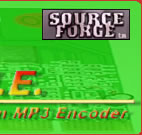
| MP3 Advice: MP3's For the Audiophile |
|
MP3 Advice:
MP3s for the Audiophile
|
 |
 |
 |
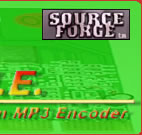 |
|
MP3s available on the Internet are commonly encoded at 128 kbps. This is adequate if you're playing music from a standard sound card through a set of basic multimedia speakers, but if you have more sophisticated music equipment, you can almost certainly hear the difference between a 128 kbps MP3 and the original source. True audiophile quality can really only be obtained by encoding at rates of 256k and above, but this is probably unnecessary, unless you are archiving your own original music or sourcing vinyl. The MP3 process uses lossy compression, meaning that in order to get a WAV file down to a tenth of its original size or less, something has to be lost. The audiophile can minimize this by choosing right software. Most of the solutions suggested elsewhere in these articles are presented as an all in one solution (ripping and encoding) which are generally fast, and easy to use and produce good results with some reservations. The audiophile, on the other hand, will want to choose a process that, whilst slower and more complicated, produces a far better output. Ripping Encoders Why? Because the source code is free and open (and has been for some time), the techies and geeks have been making improvements daily (I jest not) to produce a process which surpasses the others like Fraunhofer, Xing, Qdesign and Blade Enc. LAME is a command line program and, as such, is made friendlier with a GUI front-end in the shape of RazorLame. RazorLame is fairly complex,
with a vast array of tools and controls, but is intuitive and easy once
you get the hang of it. Rbmix.net, so called after the optimum command
line for LAME, has a wealth of information on all these programs, the
argument for their use, and it's updated regularly for new developments.
So, if you want to know more this is the place to visit. Good Quality Stand Alone Combined Rippers and
Encoders
Winlame
- recommended by rbmix.net,
I'm sure is great, but it crashed on my PC, but that's not to say it will
do the same on yours! The Encoder - determine which encoder was used to make the file. The author warns that if the program has difficulty making this judgment, it makes a guess, and sometimes won't always get this right. In my test of known files, from various sources, it was100% accurate. Quality - a rough determination of the quality
of the file. Determined by the encoder used, the bit rate, and the stereo
mode. You can see how useful this is; for checking your own
files for quality, the encoder, and perhaps making a change to different
software if it doesn't come up to scratch. Similarly, for checking files
you download - you may be surprised how poor the general standard is.
Many files on AG, for example, seem to have been made using old Xing encoders,
which are particularly prone to errors and artifacts (unwanted sounds
& distortions not present in the original source music). Finally,
it's very useful in finding out which files appear to be incomplete after
a long download session, which enables you to go back to AG to look for
a better version if possible.
See News Item Rio Volt Player |
|
p
|