Click on 'New' , Design View, then OK

A 'Show Table' dialog appears.
Click on your Baptisms Table and press 'Add'
Click on the Parish Table and Press 'Add'
Click on OK
Your window should now look like this:
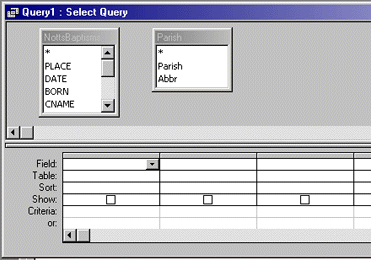
Click on the PLACE field in the baptism
table, and holding the mouse button down, drag over the Abbr
field in the Parish Window. A permanent line appears, linking the
two tables.
You have now established a RELATIONSHIPbetween
the two tables.
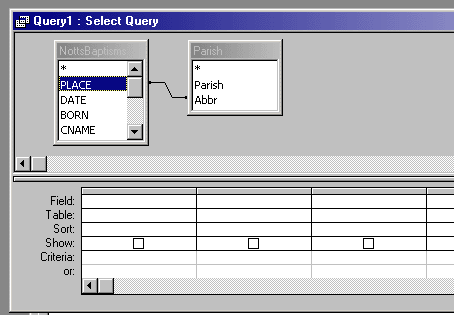
You can use the same Parish table for the Baptisms, marriages and burials CDs.
Now Create your query in the same way as previously, but instead of putting the PLACE field in the design grid, put the Parish Field from the Parish Table.
Click on the Datasheet button to get the final display:
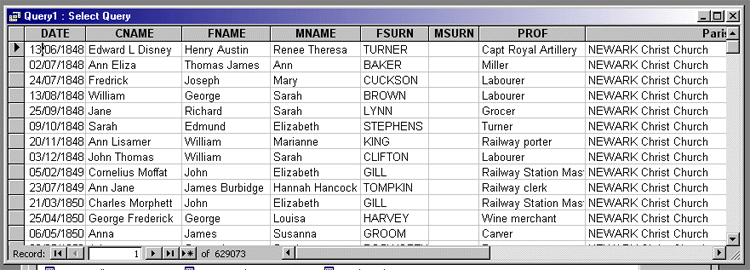
(Note for clarity of display I have omitted the ABODE andBORN fields from this Query (I just took the ticks out of the Show row under those columns
When you close the query you will be asked if you want to Save. Click 'Yes' and save with a suitable name (e.g. FullParish)
Return to the NottsHelp Index