I would like to see the full parish name instead of the 3 letter code
This is not difficult to do, but you will need to add a new table to your database.
I shall call this table Parish.
It will have two columns that I will call ABBR and Parish.
All this data is available on the Notts FHS CD that you purchased,
or on their web site.
The final table will look like this:
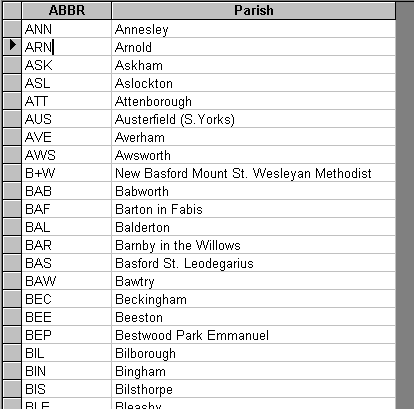
While you can type this table, or import after manipulating the file on
CD,
I have done some of that manipulation for you, and saved it on a Web
page.
When you go to the web page, follow these instructions:
Click on File - Save As
Select 'Plain Text File (*.txt)' in the Save as type Box
and give the file the name 'Parish'
Save to any convenient location on your computer ( you can delete the file
later)
Make sure you note the location that you save to!!
Open the Database that contains your Notts FHS tables.
Click on the Tables tab.
Click on New
When this window appears..........
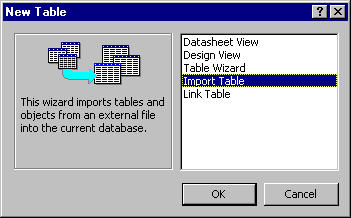
Click on Import table, then OK.
When this File Selection window appears,
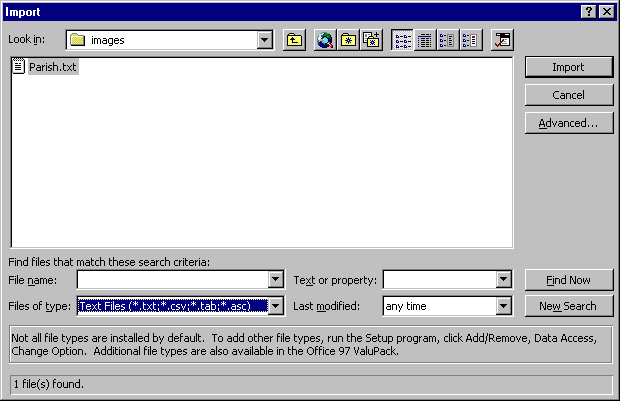
Change the Look in: to display the folder where you saved your parish.txt
file.
Change Files of Type: to read Text files.
Click on Parish.txt, which should now be visible in the list of files.
Click on Import.
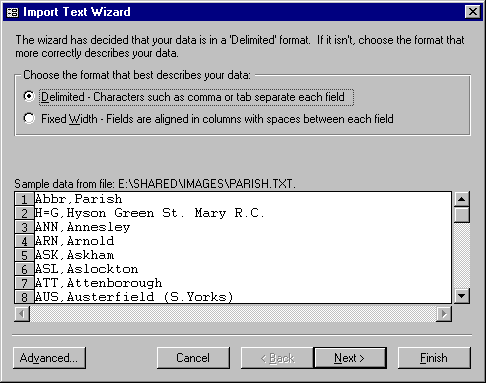
Make sure that Delimited is checked on this window, then click on Next
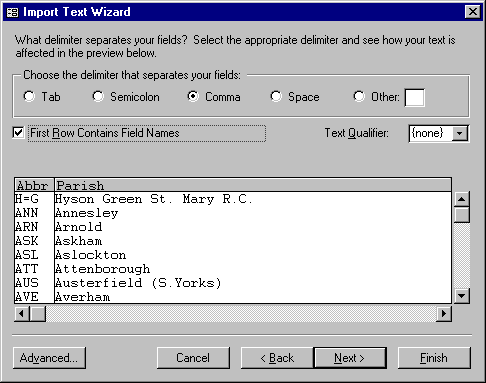
Make sure that the delimiter is set to Comma.
Click the box next to First Row Contains Field Names, so that the checkmark shows.
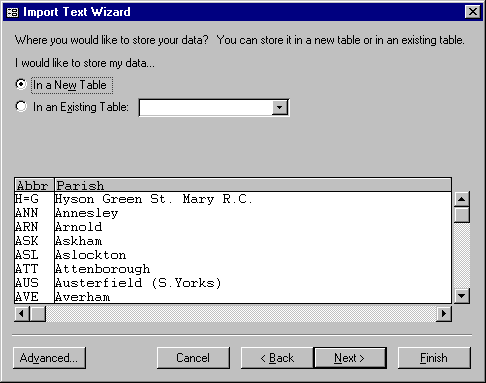
Make sure, New Table is checked, Then Click on Finish.